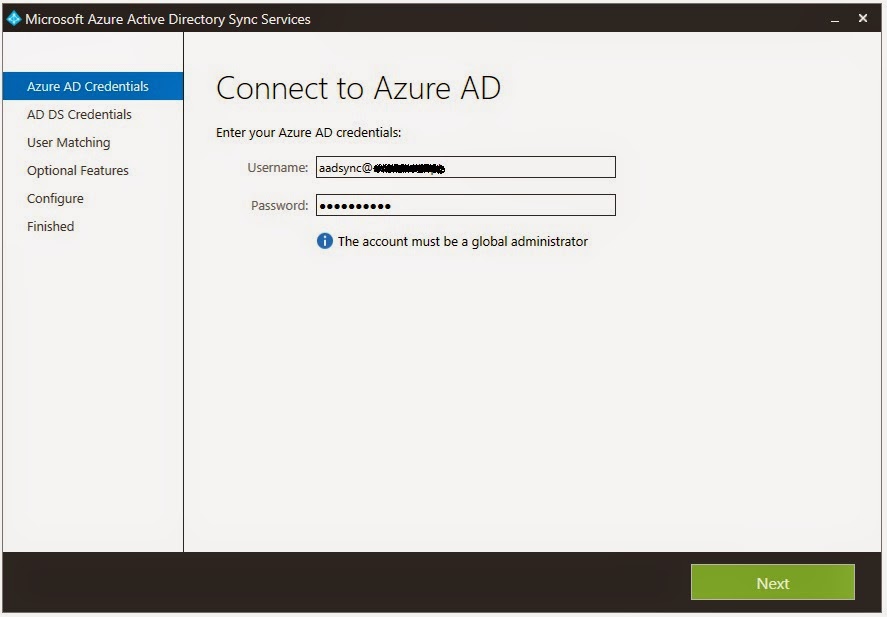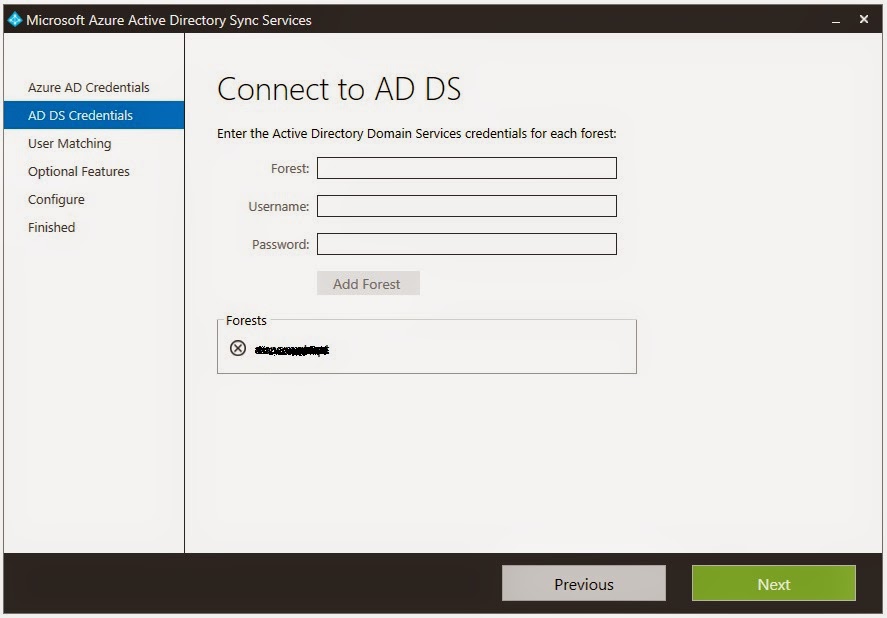If you ever ran the Exchange
Hybrid wizard in an environment with servers all over the world, it is likely
that it took a few hours to run. But why?
If we look at the wizard’s logs
($exinstall\Logging\Update-HybridConfiguration),
we will see that most of the changes are fairly quick. However, it eventually
goes on to run a Get-WebServicesVirtualDirectory to analyse the EWS
virtual directories (VDs) across all Exchange servers in the environment to
determine if any need to be configured. If this comes back true, then the
wizard runs the same cmdlet again followed by a Set-WebServicesVirtualDirectory
to enable the MRS Proxy for VDs that currently have it disabled. After
all the necessary EWS VDs are configured, the wizard runs a Get-WebServicesVirtualDirectory
for a third time to validate the configuration/changes made.
The problem here is running the *et-WebServicesVirtualDirectory
cmdlet between servers in different countries or even continents. How long does
it take for you? Usually it should be a few minutes for each server, but I have
seen cases where it takes 30 minutes or more. Now multiply that by the total
number of Exchange servers and it can quickly turn into hours and hours...
If, for example, your
environment also has Exchange 2007 servers, although these do not use or have
the MRS Proxy service, because the wizard simply runs the Get-WebServicesVirtualDirectory
cmdlet, this returns 2007 servers (instead of filtering them out...), which contributes
to delaying the process.
So, to speed things up a bit,
you can manually login to all the servers, enable the MRS Proxy and only
then run the Hybrid Wizard. Typically I was only enabling it on the Hybrid
servers or servers that I was planning to use for mailbox migration, but the
wizard enables it across estate anyway...
To recap, the Mailbox Replication Service
Proxy (MRS Proxy) facilitates cross-forest mailbox moves and remote move
migrations between an on-premises Exchange organization and Exchange Online.
During cross-forest and remote move migrations (aka hybrid migrations), a
Client Access server acts as a proxy for incoming move requests for the Mailbox
server. The ability of a Client Access server to accept these requests is
disabled by default. To allow the Client Access server to accept incoming move
requests, we have to enable the MRS Proxy endpoint.